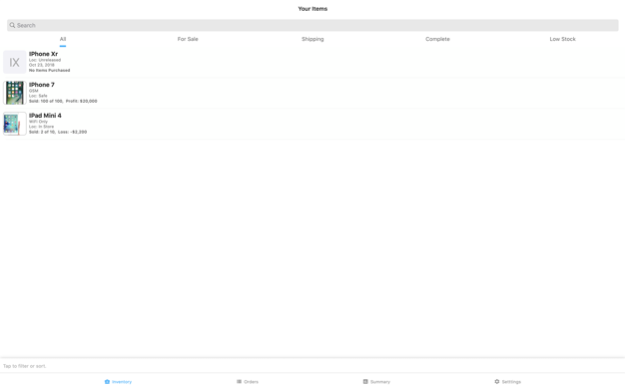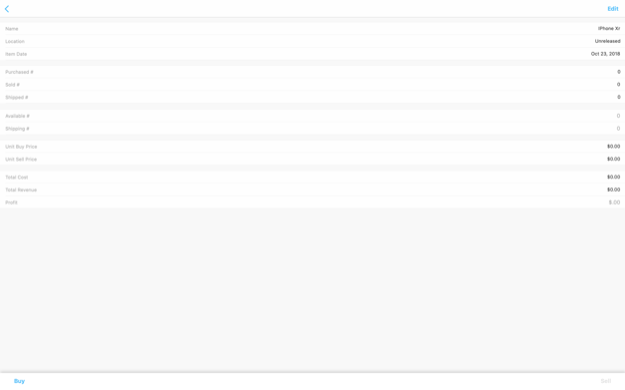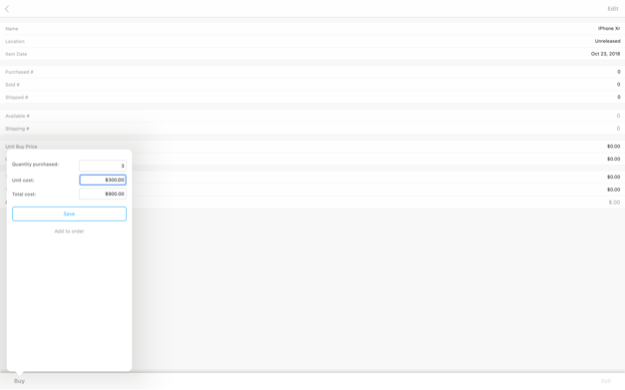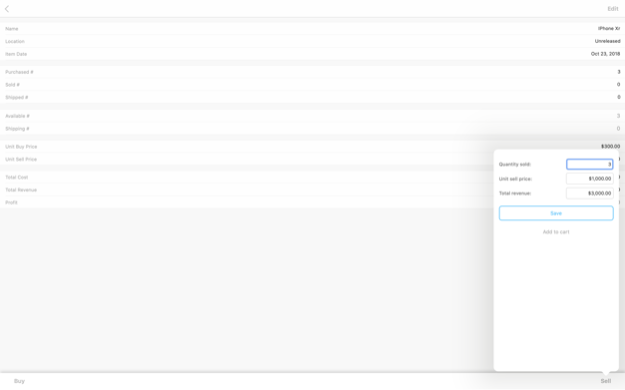Inventory Now: product tracker 6.24.1
Free Version
Publisher Description
Inventory Now is designed to help retailers track their inventory through their product life cycle.
It is designed as a lightweight replacement for or a supplement to a high end Point of Sale System.
Find out more at inventorynowapp.com
WHAT DOES IT DO?
Track your products through their entire lifecycle. See what you have for sale, what you have sold and what you need to ship out. Track your sales and profits with ease.
-= Easy Overview =-
A high level view of all your inventory in one place. Sort, filter, search.
-= Multi-User Sync =-
Sync multiple devices used by multiple people.
-= Order Tracking =-
Track order status and add customer information.
-= Invoices and Receipts =-
Generate and send simple invoices and receipts for your orders.
-= Important Product Details =-
Add a date, category, subcategory, name, upc, sku, location, image and a freeform Notes field for anything else.
-= Unit Pricing =-
Unit pricing makes calculating sale prices simple.
-= Barcodes =-
Generate UPCs and SKUs.
-= Import and Export =-
Import and export with csv files.
-= Auto Backups =-
Data backups are created automatically and can be easily restored.
-= Customization =-
Customize your product lifecycle to fit your product’s needs.
Enable a Check In / Check Out lifecycle for users who want to track lending items.
-= Simple Reporting =-
See a summary of how much inventory you have on hand, your profits etc.
-= Track Losses =-
Reconcile your inventory via a simple import file. Track your lost products.
-= Low Stock =-
View and get alerted when items are low on stock.
-= Access Anywhere =-
Manage inventory data from any web browser by using our web app.
=============
Inventory Now is available to download for free, however some features are restricted. To unlock, you must purchase either a personal or professional tier monthly subscription. Some advanced features like multi-user real-time data sync are only available to pro subscribers.
For subscriptions note that:
• Payment will be charged to iTunes Account at confirmation of purchase
• Subscriptions automatically renew unless auto-renew is turned off at least 24-hours before the end of the current period
• Your Account will be charged for renewal within 24-hours prior to the end of the current period.
• Subscriptions may be managed by the user and auto-renewal may be turned off by going to the user's Account Settings after purchase
• Any unused portion of a free trial period, if offered, will be forfeited when the user purchases a subscription to that publication, where applicable
• See ipartymobile.com/inventory-terms-of-service for more details
Dec 8, 2022
Version 6.24.1
By subscriber request, Point of Sale mode users can no longer see sales summary figures.
Also, I've fixed the tab bar changing between white and dark backgrounds.
About Inventory Now: product tracker
Inventory Now: product tracker is a free app for iOS published in the Office Suites & Tools list of apps, part of Business.
The company that develops Inventory Now: product tracker is logan sease. The latest version released by its developer is 6.24.1.
To install Inventory Now: product tracker on your iOS device, just click the green Continue To App button above to start the installation process. The app is listed on our website since 2022-12-08 and was downloaded 10 times. We have already checked if the download link is safe, however for your own protection we recommend that you scan the downloaded app with your antivirus. Your antivirus may detect the Inventory Now: product tracker as malware if the download link is broken.
How to install Inventory Now: product tracker on your iOS device:
- Click on the Continue To App button on our website. This will redirect you to the App Store.
- Once the Inventory Now: product tracker is shown in the iTunes listing of your iOS device, you can start its download and installation. Tap on the GET button to the right of the app to start downloading it.
- If you are not logged-in the iOS appstore app, you'll be prompted for your your Apple ID and/or password.
- After Inventory Now: product tracker is downloaded, you'll see an INSTALL button to the right. Tap on it to start the actual installation of the iOS app.
- Once installation is finished you can tap on the OPEN button to start it. Its icon will also be added to your device home screen.